Engineered to Solve Your Unique Inventory Issues
ArbiMed created tailored solutions to solve unique inventory management challenges. ArbiMed Retina, Surgery, and Infusion are add-on modules designed to automate specific processes in the inventory management workflow. While designed with a specific specialty in mind, these modules can be utilized by different specialty practices as well.
Make use of the core product
Let us put together a solution just for you
ArbiMed Retina
Buy and Bill
ArbiMed’s software helps provide control over your drug supply and increase revenue by tracking buy and bill medications. Clinics are able to:Dose Tracking
ArbiMed Retina allows clinics to track each dose in our system by:Patient History
Ensure your patient is receiving the correct medication in the correct location based off patient history. Within the module, you can view:ArbiMed Infusion
Queue Creation
Create patient treatments through ArbiMed’s queue feature. Creating a queue provides clinics the ability to:Label Creation
Create labels with our mix and label function which allows you to:Weight-Based Calculation
ArbiMed allows you to calculate how much medication to dispense using our weight-based technology.ArbiMed Surgery
Preference Cards
ArbiMed allows you to create preference cards to quickly identify items needed for a procedure and quickly dispense them.Kit Building
Build and dispense kits through ArbiMed’s Bill of Materials feature that allows you to:Case Cost Report
For all procedures performed, use ArbiMed’s Case Cost Report feature to track:See ArbiMed in Action!
One of our specialists will help you understand your inventory's current status and determine how ArbiMed can benefit you.Get Started
Product
Services
Copyright © 2014-2024. ArbiMed Inc. All rights reserved.
Privacy Policy | Terms of Service