Inventory control methods are an important part of running any medical practice, but especially so for urgent care clinics. Urgent care is one of the fastest-growing segments in healthcare, despite challenging headwinds for the overall sector. At the same time, there are challenges just like with any business. How can smart inventory control methods help urgent care clinics to keep growing?
Inventory Control Methods for Urgent Care
Every medical practice needs to focus on inventory control methods, but this is especially true for urgent care clinics, since they have high patient volume and supply usage. In addition, urgent care centers by definition will see patients with a wide range of medical situations, which requires a wide range of products. In a busy office, supplies can quickly disappear without being properly tracked, leading to shortages and panic buying. This can put a strain on your working capital and ultimately have a negative impact on your cash flow, not to mention your business reputation. To solve this problem, many Urgent Care Centers use inventory management software that can help them keep track of their inventory and also provide invaluable data to develop an efficient purchasing strategy. Below are some key features to look for in an inventory management software for your clinic.
Multi-Facility Management
Many Urgent Care Centers have several locations in the areas they serve. Your inventory management system should provide you with a way for each location to manage their inventory independently within one account so you can pull all of your reporting together. This also helps for clinics that operate with a centralized inventory, meaning they order all of their supplies to one warehouse or location and divvy up the supplies to individual clinics.
Lot and Expiration Date Tracking
One of the biggest mistakes in urgent care is to let products expire on the shelf. Replacing these items is costly, but even more so if your clinic has no way to track expired items and prevent them from being dispensed to patients. Your inventory management system should use PAR levels and real-time data in order to maintain adequate stocks and prevent costly losses.
System Integrations
The software you choose should also offer integrations for a number of different functions for your office. With integrations your inventory management software can communicate with the other software in your clinic, and also with vendors. These integrations can help you track your supply usage by patient and record the products used in the patient’s electronic health record. They can also allow you to place orders with your vendors through your inventory software without going to several different web pages or calling multiple reps. Integrations can even send financial data to your accounting software to give you accurate reporting on the value of the medical supplies you use.
Preference Cards
Finally, good inventory software will offer preference cards as a way to conduct quick scan out. This lets you save time, reduce errors, and lower labor costs. You can create a preference card for a common procedure that always uses the same set of items. That way, the next time you perform the procedure, instead of scanning out each item one by one, you can just scan the preference card, and that one scan will remove those items from your inventory. This saves time, and your employees (and patients) will appreciate the ease and convenience.
Given the challenges of managing urgent care inventory, it pays to ask yourself if you should be using an inventory management software. Take a look at your shelves. Were there any expired items? How much did they cost? There are different inventory control methods available, but in the long run, inventory management software is both affordable and the most effective way to manage supplies and control costs.